For example, I opened this picture in photoshop, selected Threshold from the Adjustments Layer and from the pop up box, made my levels adjustments.....not too dark, nor too light. 

and here is my outcome
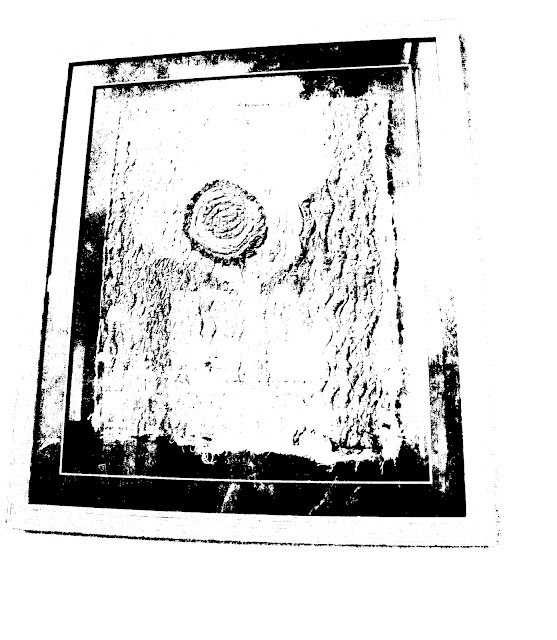 Now, you're gonna want to save this baby to use over and over! So, to begin, make sure the size of your image is no larger than 2400 pixels. Keyboard shortcut ctrl >alt>i. Neither the width, nor height may be more than 2400 px or your brush will not save but you want it as large as you can get it...so just increase or decrease your pixels to get the largest side to 2400 px.
Now, you're gonna want to save this baby to use over and over! So, to begin, make sure the size of your image is no larger than 2400 pixels. Keyboard shortcut ctrl >alt>i. Neither the width, nor height may be more than 2400 px or your brush will not save but you want it as large as you can get it...so just increase or decrease your pixels to get the largest side to 2400 px.
Layers Pallette: Flatten Image
Next step: Ctrl A
Edit>define brush from selection>name your brush>ok
Now, go to your brush folders and select the folder where you want to store your brush....I have a folder set up as 'marty brushes'
find the double arrows and click to the tab, save brush.
And here is how I framed kitty with my newest brush. I stamped it on the kitty picture, then rotated then erased the stamp from his face.
 |
| Kitty Framed |
Wow!!! Sorry, that's all I can say!! :-)) Kris
ReplyDeleteVery nice Marty. I love the texture feel.
ReplyDelete